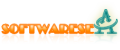| | 성질이 강력한 음악 편집기로 MIDI 파일을 작성하고 기록하십시오. |
| 지금 다운로드 | |
성질 순위 및 요약
광고
- 특허:
- Freeware
- 가격:
- Free
- 게시자 이름:
- By Angry Red Planet
- 운영체제:
- Windows, Windows XP, Windows Vista, Windows 7
- 추가 요구 사항:
- Temper 1.4Fix: Potential data corruption when using Add->Program Track. Fix: Chopped audio events would continue playing. Fix: Potential crash when selecting Change To-> on a VST and replacing it with another VST. Fix: Send audio FX were only sending to a single destination, even when multiple destinations were selected. Change: Metering. How audio signals are monitored and values set has completely changed. There is no longer a meter level below the track name; instead, there are now small meter bars available on the relevant FX. Click on these FX to set the volume and pan levels. Alternatively, click on a track to set the volume and pan levels for all in our out audio FX in the track. When selecting the track, you can also add one or more events to the meter (this replaces the track MIDI levels, which are now gone), which allows you to set a scaling range and initial value for each event. You can also select multiple tracks to get audio meter bars for each. Various other work has been done, such as adding pan as a target in the controller area of the track editor (for realtime pan changes), and adding smoothing to the realtime volume and pan controllers. Note that for audio, a track can have one to three types of levels to meter: Input, phrase and output. Input and output applies to tracks with audio inputs and outputs; phrase applies to the main track. It provides a way to set volume levels before audio gets recorded. Added button in the track editor that lets you select a default MIDI input. This input will follow whatever track you edit. Added a brickwall limiter available on audio tracks, accessible by clicking on the track name. New projects will have it enabled by default. It's low quality -- the primary use is to prevent signal overloads from damaging equipment. Added ability to create a default main buss track that new songs will be initialized with. To do this, create a song with a single track on your audio outs configured as desired, then save the song as "init main audio.squ" in your user programs/Temper/ folder (located in Documents/Angry Red Planet/Temper/ on Windows 7 systems). For example, rather then use the newly added limiter, I have a track configured with ToneBooster's Barricade pro between the audio input and phrases.
- 파일 크기:
- 97 KB
- 총 다운로드 수:
- 1263
성질 태그
- 기록 작곡가 기록 MIDI. 지우개 임시 파일 삭제 리더 읽다 온도 온도 청소기 기온 실시간 온도 파일 온도 파일을 변환하십시오 시퀀서 온도 삭제 임시 파일 삭제 일시적인 임시 파일 삭제 MIDI 시퀀서 MIDI 작곡가 온도를 읽으십시오 제거 온도 온도 deleter. Outlook 임시 폴더 온도 폴더 온도를 지우십시오 임시 파일을 지우십시오 임시 지우개 성질 덩어리 임시 파일 삭제 깨끗한 온도 임시 파일을 제거하십시오 TEMP 폴더 지우개 온도 폴더 클리너 TEMP 폴더 Deleter가 안전한 청소 임시 지우개 임시 리무버 임시 검색 폴더 Windows 온도 임시 파일을 지우십시오 지우기 온도 임시 삭제 IE Temp Cleaner 깨끗한 IE 온도 임시 파일 지우개 IE Temp. 임시 파일 임시 파일 제거 핵심 온도 그래프 핵심 온도 GPU 온도 핵심 온도 플러그 인 임시 파일 정리 온도 파일 클리너 깨끗한 시스템 온도 임시 파일 임시 인터넷 파일 삭제 투명 윈도우 임시 파일 온도 맑은 청소를 깨끗하게합니다 임시 파일을 정리하십시오 바이오 데이터 형식 CPU 온도 진짜 온도 Microsoft Works Calendar. Microsoft Works. 데이터 입력 속도 Microsoft Work. 포켓몬 다이아몬드 스크린 세이버 라이브 스트리밍 성인 재생 음악 2.4. 무료 고해상도 N73 바이러스 백신 업데이트
성질 설명
성질은 미디에 중점을 둔 MIDI + 오디오 시퀀서입니다. 템퍼링은 당신을 고급 그룹 운영으로 빠르게 안내하고, 장식과 같은 독특한 기능을 신속하게 안내하고 시간을 수행하고, 모두 데이터 변환을 설명하기위한 기본 모양 개념과 함께 묶여 있습니다. 기본 드래그 앤 드롭 동작, 더 고급 동기화 기능, VST로 원활하게 기질을 쉽게 통합 할 수 있습니다.
성질 관련 소프트웨어




친구를위한 x-cleaner.
안녕하세요, "친구를위한 x-cleaner를 구입 해 주셔서 감사합니다. '이 주문은 우리의 지원으로 수동으로 처리해야합니다 ... ...
141 1.04 MB

Adscleaner Professional 이탈리아어 에디션
우리가 디지털 밀레니엄으로 나아갈 때 우리 모두는 지칠 줄 모르는 기계에 의존하는 경향이 있습니다. 컴퓨터는 요즘 도처에 있습니다. 글로벌 ... ...
210 4.27 MB